Lots of new things happen with the Applesauce client! I’m currently in the process of going through all of the various portions of the app and hooking up newer bits of code and adding things from my to-do list as well as features requested by users. The next several releases are each going to be focused on a single area of the app as only minor cleanup and bug fixes in other areas.
The focus of the 1.37 release has been enhancing the 5.25″ Fast Imager. It has gotten just about a complete rewrite with several new features.
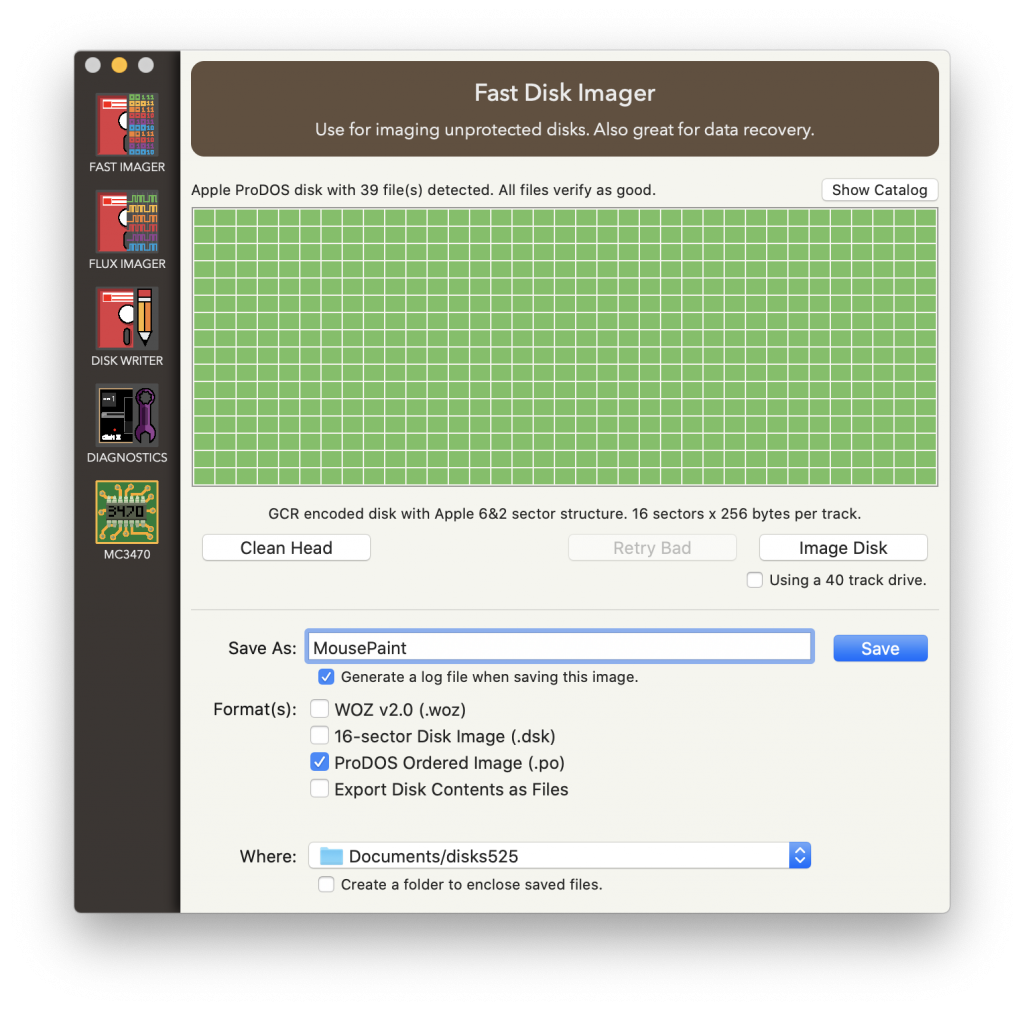
The overall feel is very similar to the existing 1.36 and earlier Fast Imager. One of the primary advantages of the Fast Imager rework is the ability to support disks for platforms other than Apple II. Full validation has been added for Commodore DOS as well as Atari DOS 2.0 and 2.5. The foundation of these new capabilities is the fact that in addition to the support of GCR encoded disks, Applesauce can now also image FM and MFM encoded disks. This includes many additional platforms as well, like TRS-80, PC, and obscure formats like Compugraphics. To go along with these additional formats, the Fast Imager also now has 40 track support. Normal Apple II disks were primarily limited to 35 tracks, and most Disk II drives can only access 36 tracks. But there are 3rd party drives designed for the Apple II that could access 40 tracks, like the Rana, MicroSci, and many others. If you are using one of these drives, then you will be able to enable 40 track mode. If you don’t know how many tracks your drive can access, you can use the Check Disk function of the Applesauce Diagnostics. You can also have Applesauce generate a log file that saves information about the imaging session like whether there were bad sectors.
With these new kinds of disks that can be imaged, the old Format selector became very bloated. So there is now a list of file formats that appears when Applesauce determines what kind of disk you have images. It will dynamically build the list with appropriate choices. And you can now select multiple formats. When you hit the Save button, it will save images in all of the checked formats.
The Retry Bad has always been a popular feature in the Fast Imager as it is a powerful data recovery tool for failing disks. Well, it has been improved even more!
The last new feature I will mention here is the new Show Catalog button above the sector status area. Clicking this button will display a catalog/directory for the imaged disk if Applesauce can identify the format. This can be a huge help when you are trying to figure out what is on a disk in order to come up with a save name.
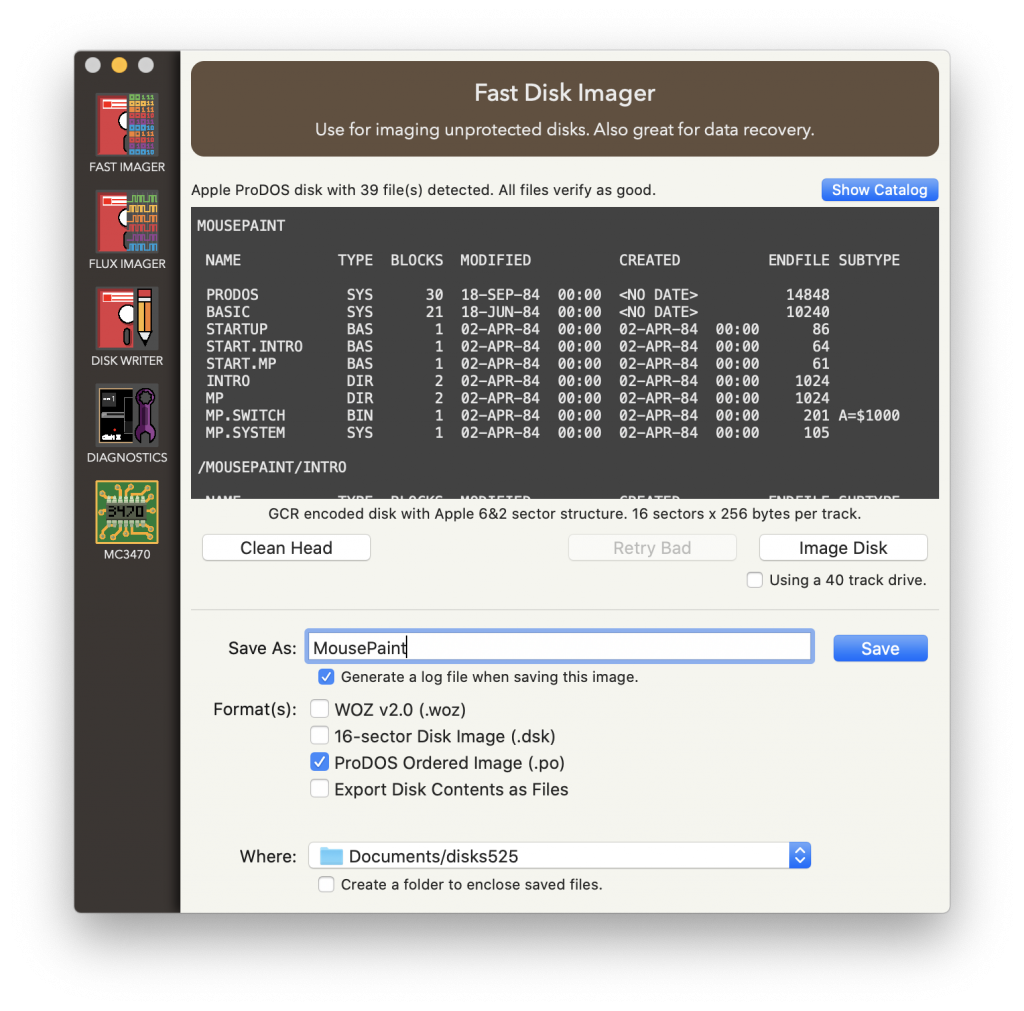
One additional note about the Commodore support, it seems that when Apple was developing the Apple 5.25 Drive (A9M0107), they switched the main disk reading chip from MC3470 and replaced it with a HA16642MP. Interestingly, this drive appears to be unable to reliably read the faster zone 1 speed of 3.25µs (vs 4µs) that Commodore uses. I haven’t found any other Apple II drive (1st or 3rd party) that have this same issue, but all 6 of the A9M0107 drives that I have do. So, they are not recommended if you want to image Commodore disks.
And as always, there are lots of little cleanups and bug fixes all over the app. Hope you enjoy the new improved Fast Imager!