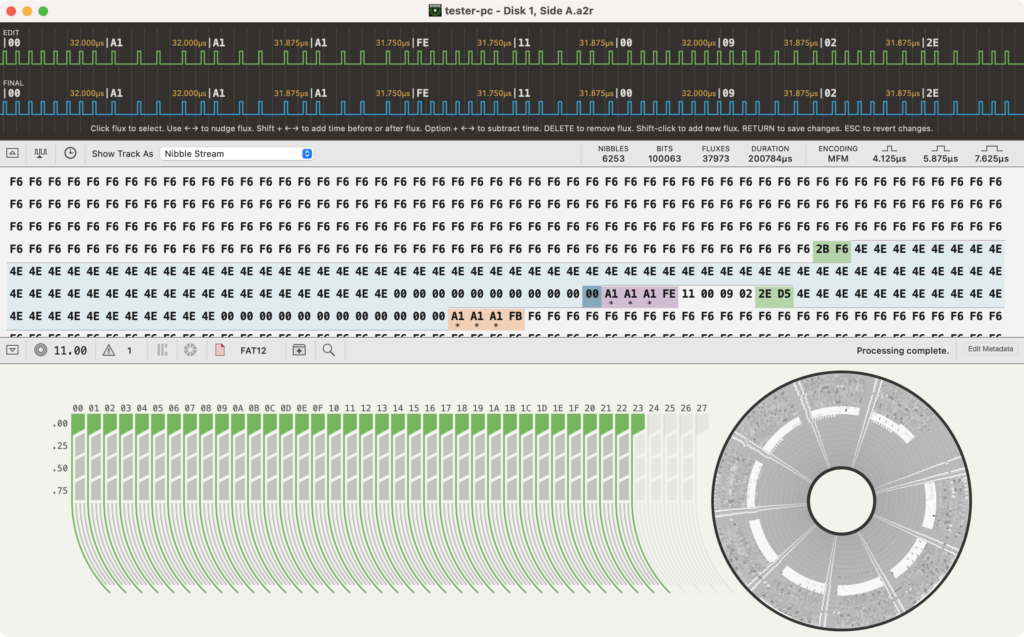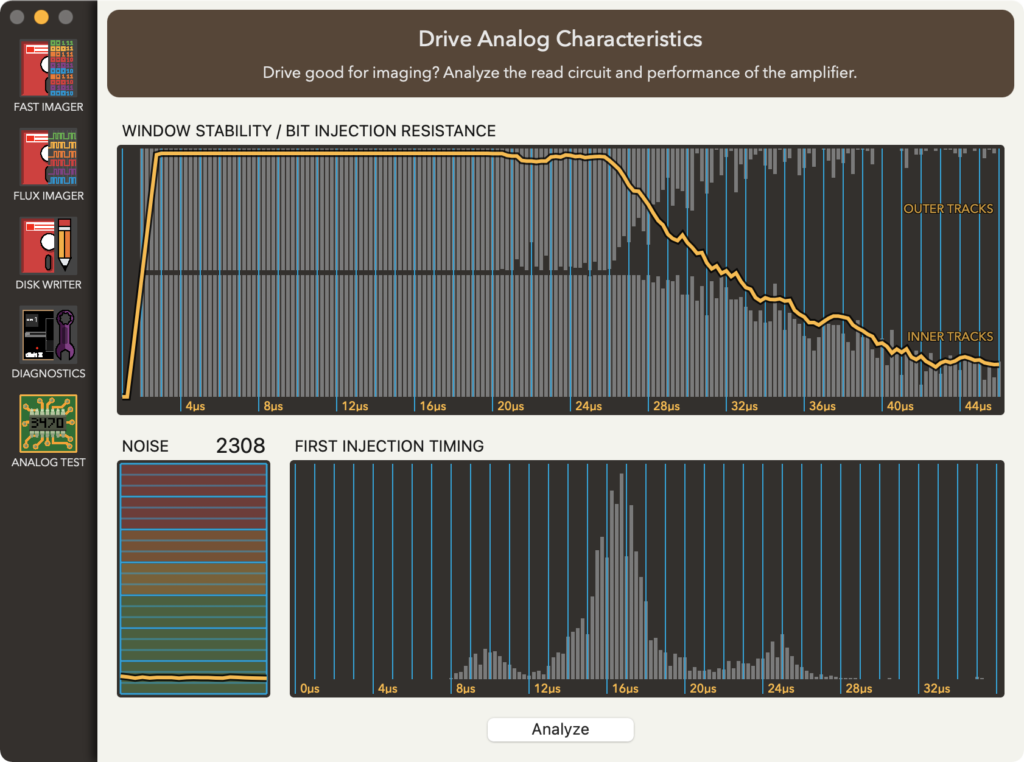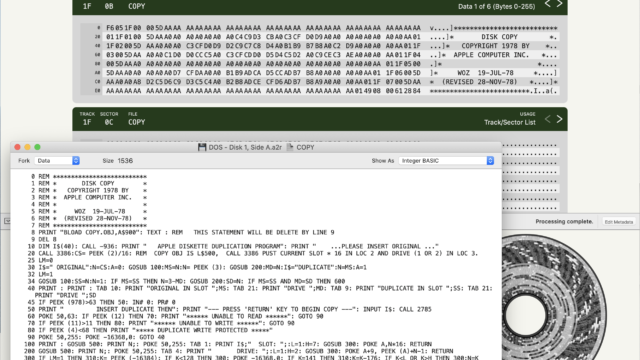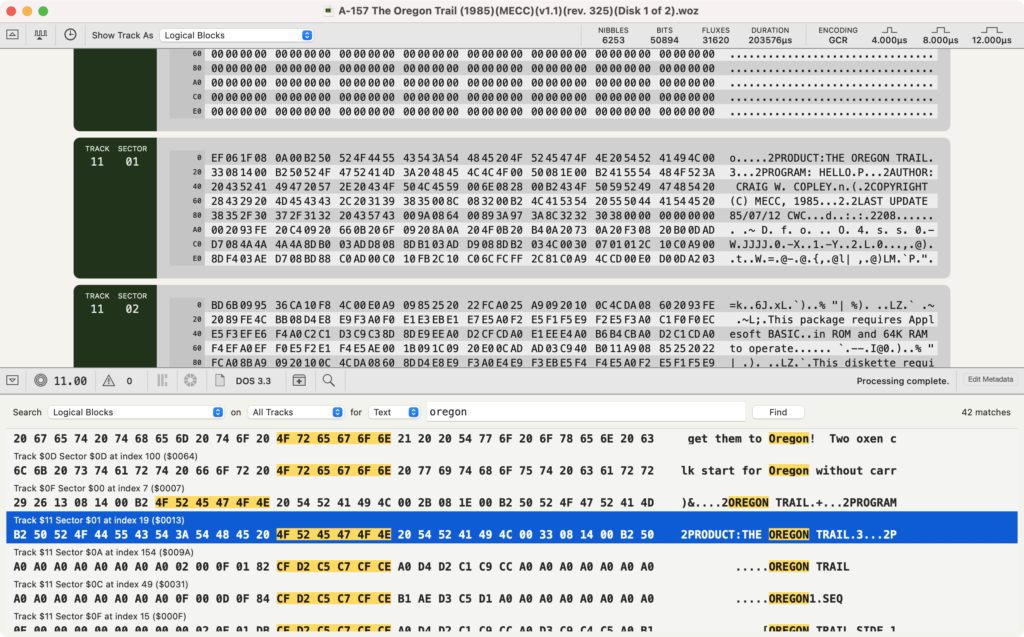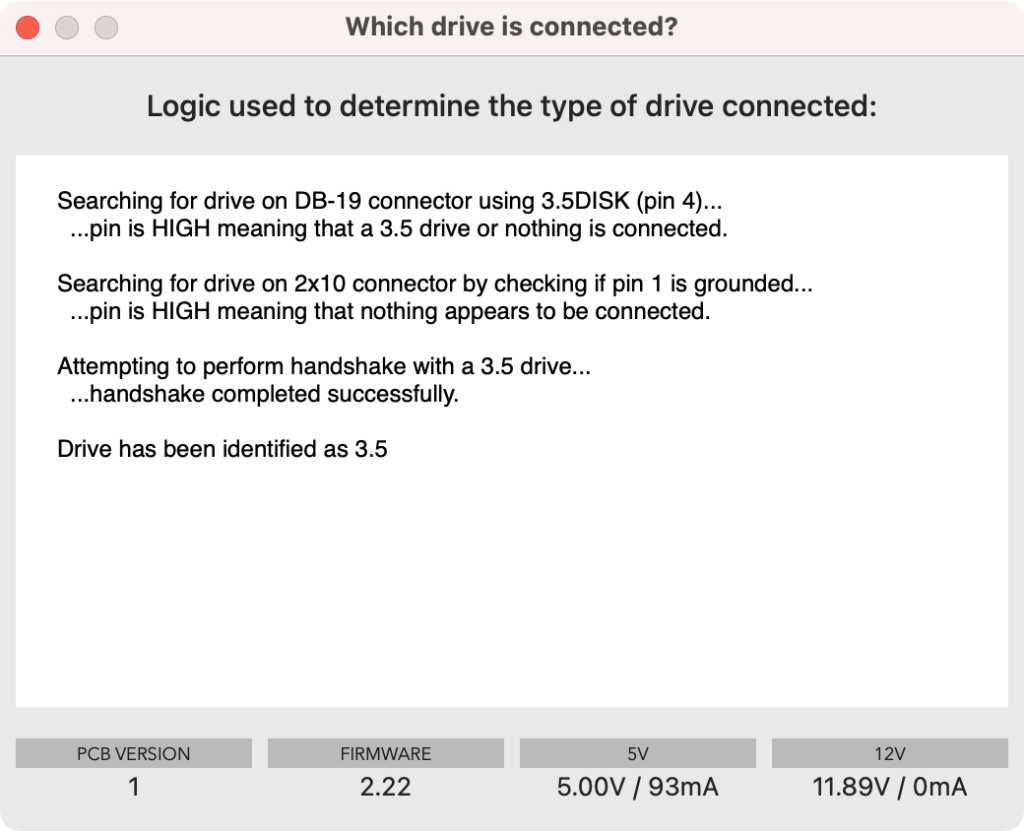After many months of work refactoring, rebuilding, and modernizing the low-level foundations of Applesauce it is all back together and working better than ever. Even though a lot of work went into supporting the upcoming Applesauce+ hardware, I didn’t forget about all of you existing users and have lots of improvements in this release.
There is a new firmware for in this release for all current Applesauce units. The maximum imaging resolution has been bumped up from 16MHz to 24MHz. You can now specify a desired resolution for the Flux Imager or leave it on Adaptive for Applesauce to automatically determine the optimal resolution based on the contents of the disk. There have also been huge strides for writing disks with higher accuracy and improved drive compensation.
So much has changed in the analysis code that it isn’t even possible to list all of the improvements that have been made. Literally everything in the app has been touched/improved in some way. The biggest downside in this modernization effort is that the client now requires a minimum of macOS 10.13.