The theme of this release is Searching.
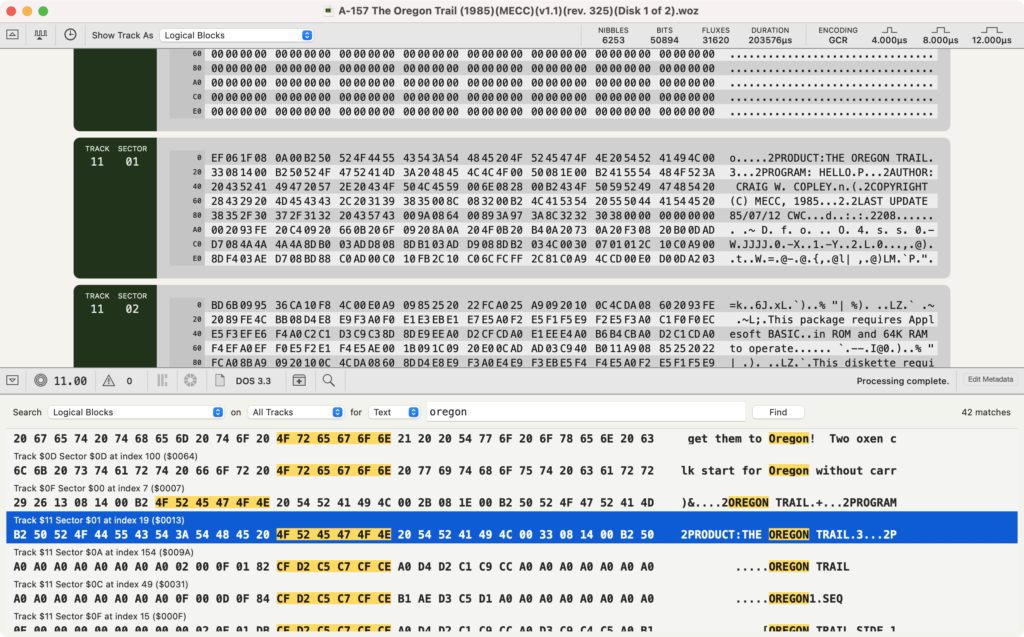
A new Find command has been added to the Disk Analyzer. It will allow you to search Nibble Streams, Sectors, Blocks, and Files for Hex or Text strings. The Hex search also supports wildcards by replacing any nybble with a ? character (ex: D5 A? 96) Text search is case insensitive and supports Apple II high bit characters. For nibble searches, you can add a + character to require that hidden timing bits must exist after the nibble. (ex: FF+D5) It also allows you to search for desynchronized nibbles.
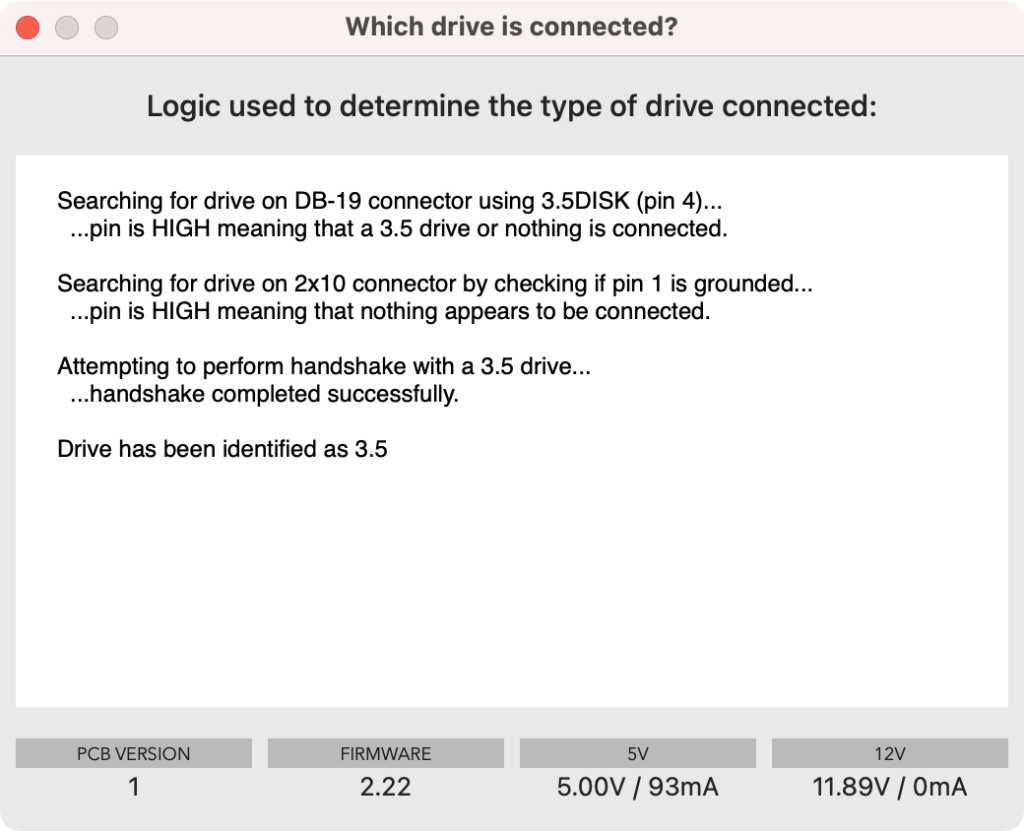
If you are having issues with a drive not being properly detected, there is a new “Which drive is connected?” item in the Help menu. It will show logs for the detection process that Applesauce used. Hopefully it will help people more easily discover why a drive fails to connect.
Firmware update to add support for more Apple SuperDrive 3.5 models.